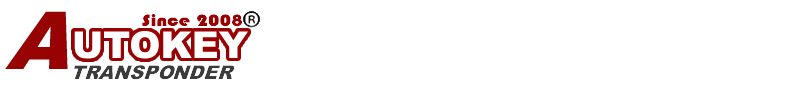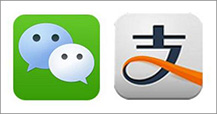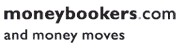-
Logo/Nologo Keys and Remotes
- ALFA
- AUDI
- ACURA
- BENTLEY
- BMW
- BUICK
- CITROEN
- CADILLAC
- CHERY
- CHEVROLET
- CHRYSLER
- Ducati
- DAIHATSU
- DAEWOO
- DODGE
- FIAT
- FORD
- Ferrari
- GMC
- HOLDEN
- HONDA
- HYUNDAI
- ISUZU
- INFINITI
- JAGUAR
- JEEP
- KAWASAKI
- KIA
- LAMBORGHINI
- LADA
- LandRover
- LINCOLN
- LEXUS
- Maserati
- MITSUBISHI
- MERCURY
- MAZDA
- MERCEDES
- NISSAN
- OPEL
- PROTON
- Pantic
- Rover
- Porsche
- RENAULT
- PEUGEOT
- ROLLS-ROYCE
- Ssangyong
- SUBARU
- SEAT
- SKODA
- SUZUKI
- SAAB
- TOYOTA
- YAMAHA
- VOLVO
- VOLKSWAGEN
- Motocycle Transponder Key
- Transponder chips
- AUTO PARTS
- Key blades/Battery/Battery Clamps
- Silicon Rubber key cover & Button pad
- MERCEDES BENZ IR PROG
- AUTO LOCKS
- Cutting machines/Cutters
- Locksmith tool/OEM Lishi 2 in 1
-
Auto key programmer
- Original Brand Tool
- Packages & Offers
- Car Diagnostic Tool
- Auto Key Programmer
- ECU Chip Tuning
- Heavy Duty Diagnostic
- Mileage Programmer
- Car Diagnostic Software
- OBD2 Code Scanner
- VAG Diagnostic Tool
- Airbag Reset Tool
- OBD2 Cable and Connector
- Original AUGOCOM Tools
- Hot Car Accessories
- Hot Car Accessories
- Original Launch X431 Tool
- Factory Expired Tool
- KEYDIY/JMD
- special offer
100 TOKEN CARD FOR VPC-100
You can recharge 100 tokens to your VPC-100 Vehicle PinCode Calculator.
You can also use the web mode in www.vpc100.com
If you want buy VPC-100 hand-held calculator, please click (3502100).
How to recharge tokens to your VPC-100 machine?
Step 1: Go to: http://www.vpc100.com/
Step 2: Register a user name and login
Step 3: Click"Activate VPC-100", Activate your device
Step 4: Download the update and recharge tool (Link:http://www.sinodownloads.com/down/download/ecutool/3502100-VPC-100_Update_and_Token_Recharge_Tool.zip)
Step 5: Connect vpc-100 to pc and install driver (download driver link:http://www.sinodownloads.com/down/download/ecutool/3502100-VPC_USB_Driver.zip)
Step 6: Open update software and click "recharge tokens", then login in your web account. then click Recharge TOKENS", and input 35 chars tokens card S/N
Step 7: Finish
How to use the token card in web mode?
Step 1: Go to: http://www.vpc100.com/
Step 2: Register a user name and login
Step 3: Click"recharge tokens" input 35 chars token card S/N to add tokens
Step 4: Back to home page,select models to calculate PIN code
Step 5: Finish

B-class W245 2005-2010
C-class W203 2003-2007
CLK-class W208 2001-2002
CLK-class W209 2003-2008
C-class W204 2007-2009
E-class W210 2001-2002
E-class W211 2002-2007
E-class W212 2009-2010
CLS-class W219 2004-2009
S-class W220 2001-2005
S-class W221 2005-2009
CL W215 2001-2006
CL W216 2005-2009
SL R230 2001-2009
SLK R171 2004-2009
G-class W463 2002-2009
R-class W251 2005-2009
M-class W164 2005-2009
GL-class X164 2006-2009
Vito/Viano W619 2004-2009
Sprinter W906 2005-2009

1. Program benz keys via IR.
2. Unlimited times erase and rewrite data via IR for any NEC benz remotes,
so no need worry for making mistakes!
3. No need remove The NEC Chip out from board for our benz remote
order our benz keys
4. Erase and rewrite data for OEM NEC chip data unlimited times!